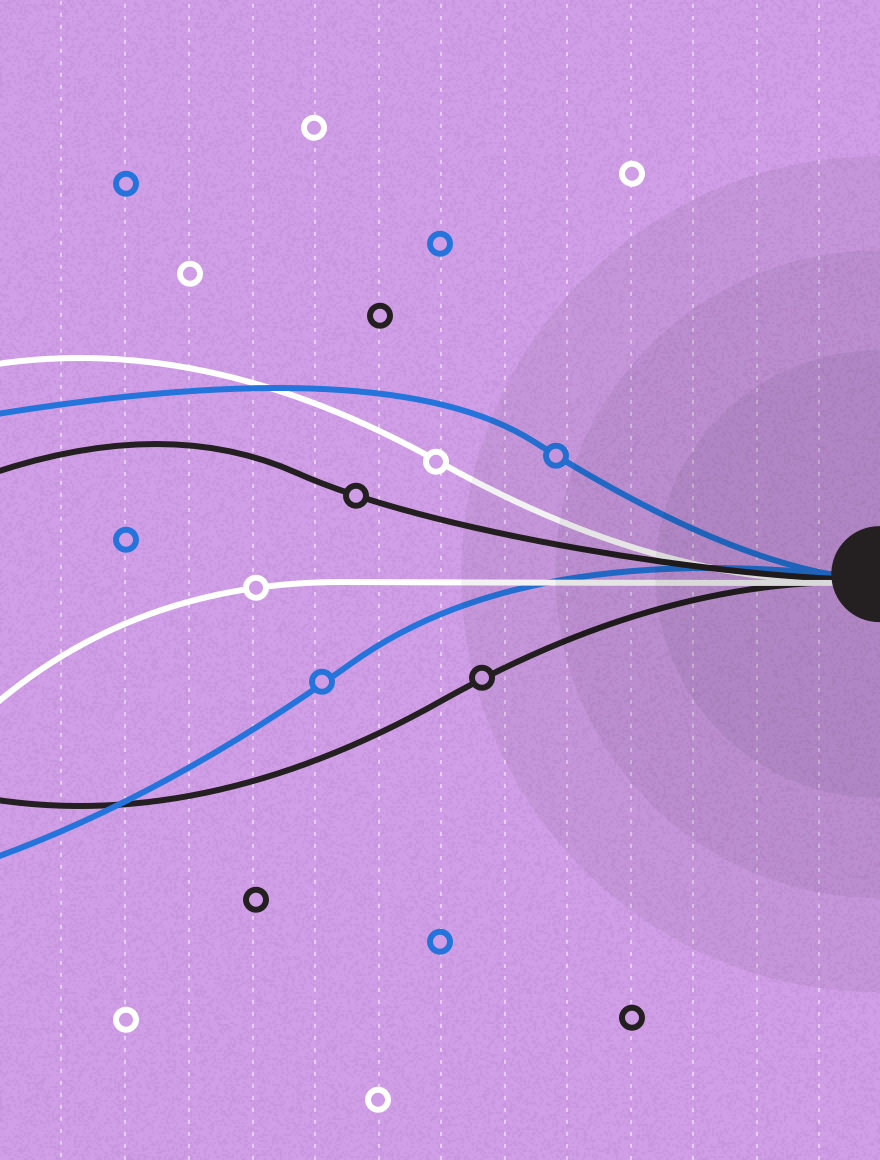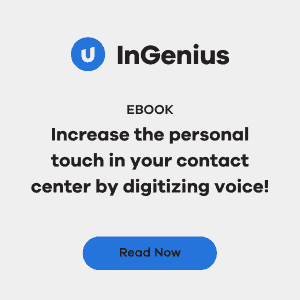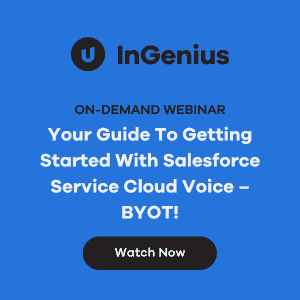We’ve recently released new versions of InGenius Connector Enterprise, our computer telephony integration (CTI) solution, with some exciting new features and integrations for our Microsoft Dynamics 365 users. Read on for the lowdown on what’s new.
Integration with Unified Service Desk (USD) for Microsoft Dynamics 365
Unified Service Desk (USD) for Microsoft Dynamics 365 is a desktop install that empowers agents to deliver personalized and efficient services to meet rising customer expectations. It brings multiple applications into a single desktop, and also provides multi-channel and multi-workflow capabilities.
With the same features as our solution for Microsoft Dynamics 365, our integration with USD gives contact center agents access to customer information quickly, letting them engage with customers to address queries and issues without wasting time on gathering information the agent already has. This both saves the agent time and improves customer satisfaction.
Watch our InGenius CTI for Unified Service Desk for Dynamics 365 video to learn more:
Support for Microsoft Dynamics 365 Channel Integration Framework (CIF)
After working closely with Microsoft as part of their private preview, our users will be happy to hear that we now offer support for the latest Microsoft Dynamics 365 innovation – Channel Integration Framework. That’s a long way of saying that InGenius now lives in its own spot in the Microsoft Dynamics window and will never cover important CRM information again. This also means that individual users will have the option to toggle InGenius open or closed, so they can hide the CTI pane when it isn’t in use.
Open Screen Pop in a New Window
On an incoming call, InGenius now has the ability for screen pop to open in a new popup window. This preserves whatever the agent is working on at the time, while still bringing the incoming call front and center for them to focus on.
Relate Current
“Relate current” is a feature that lets agents quickly associate any object to a call log, so call logs are complete and accurate. Relate current is configured by the InGenius administrator and can even be used with custom objects.
New Look and Feel
We’ve been working on some small changes to the InGenius user interface that have a big impact. You’ll notice that our interface is now thinner and sleeker to take up less real estate, a move we achieved by doing things like turning links into buttons. All of the functionality you’re used to is still there – just in a prettier package.
Improvements for Administrators
With the changes on the end user side, we knew our user management tools had to keep up. In the InGenius runtime administration, we’ve introduced filtering and sorting on columns so you can find the information you’re looking for.
Ready to Upgrade?
As always, our new software version is included in your subscription cost, so reach out to support@ingenius.com when you’re ready to schedule your upgrade. If you have any questions about these new features, your account manager or sales@ingenius.com are here to help.